MemcacheD connection limits inside Docker
1 - Set ulimit flag when running docker container docker run -it --ulimit nofile=4096 memcached
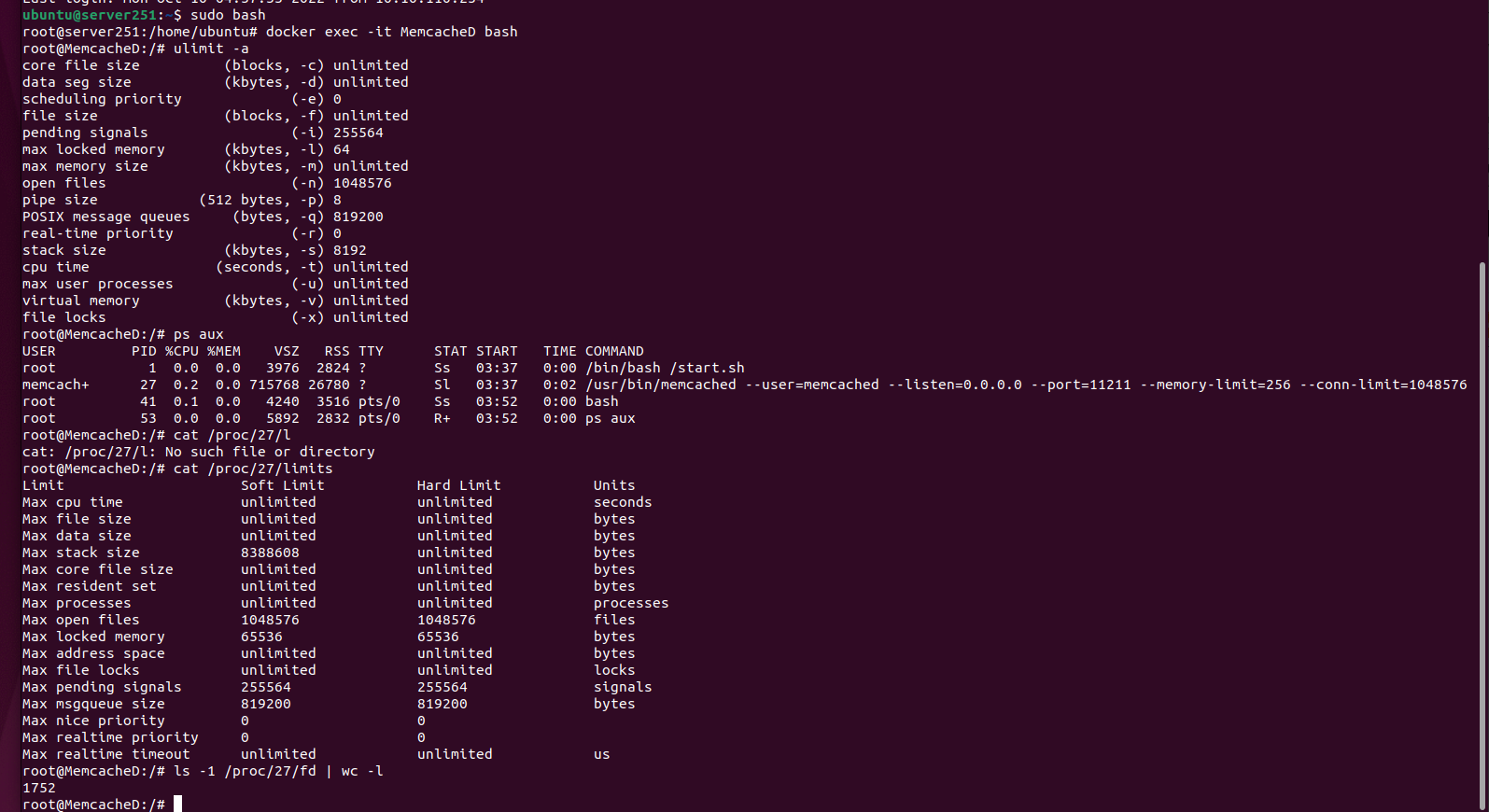
2 - Start memcached with the conn-limit flag which ideally is inherited from 'ulimit -n'
3 - Check your config per screnshot
Example memcahed start script
1#!/bin/sh
2# Memcached will run as a process under the memcache user
3# This container should eb started with teh ulimits flag set to soemthing like '--ulimit nofile=16384'
4# the memcaced process will inherit the value of ulimit -n OR it will use the MEMCACHED_MAXCONN value
5# note that MEMCACHED_MAXCONN should not exceed the ulimit value
6adduser --quiet --system --no-create-home --shell /bin/false memcached || true
7N_ULIMIT=$(ulimit -n)
8/usr/bin/memcached \
9 --user=${MEMCACHED_USER:-memcached} \
10 --listen=${MEMCACHED_HOST:-0.0.0.0} \
11 --port=${MEMCACHED_PORT:-11211} \
12 --memory-limit=${MEMCACHED_MEMUSAGE:-256} \
13 --conn-limit=${MEMCACHED_MAXCONN:-$N_ULIMIT} \
14 --threads=${MEMCACHED_THREADS:-4} \
15 --max-reqs-per-event=${MEMCACHED_REQUESTS_PER_EVENT:-20} \
16 --verboseAccompanying Dockerfile
1FROM ubuntu:18:04
2
3RUN apt-get -y update \
4&& apt-get install -y memcached\
5&& apt-get -y clean
6
7COPY ./start_memcached.sh /start.sh